

SUCCESS!!!
An email with next steps has been sent to your inbox.
While you wait for it, you can scroll down to get started now!
Need help along the way?
Once your application is submitted, you can use your new credentials to login to eXp World.
Visit Agent Support & Onboarding for any guidance throughout this process!
How to find agent support
eXp Onboarding Process
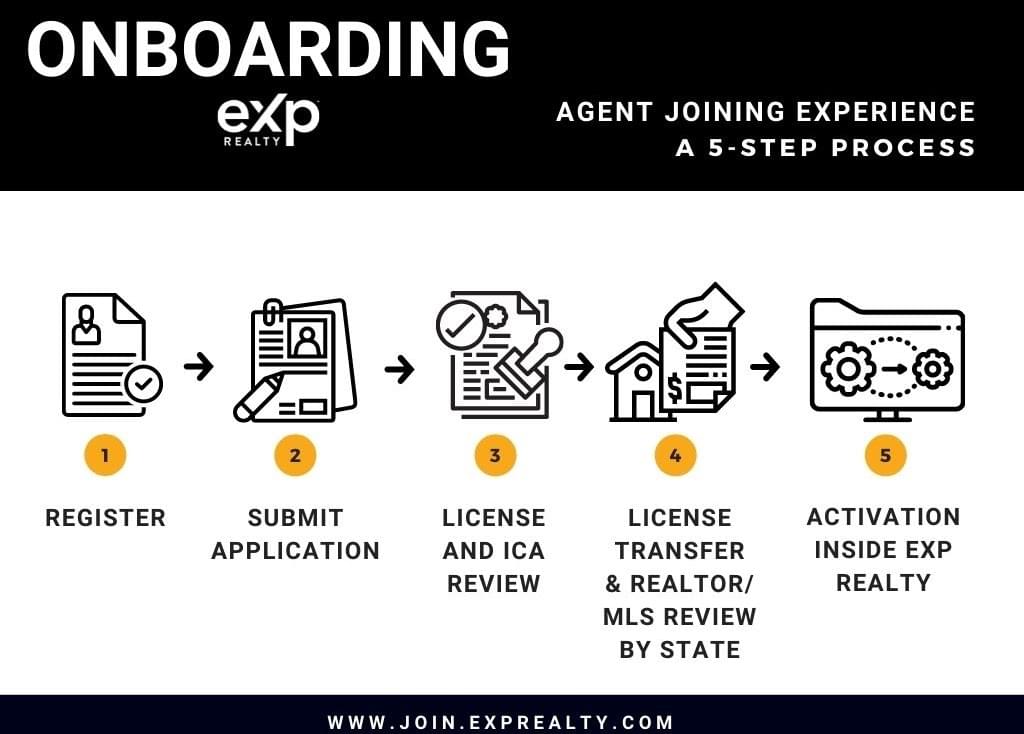
Step 1 - Registration
1. Click "Apply as an Agent" on the top right after clicking the link below:
https://join.exprealty.com/
This will register you for an account with eXp but it's NOT the application.
Step 2 - Submit Application
Est. Time Needed: 15 minutes
Items Needed: Real Estate License #, Bank Account Info, Credit Card, Name of Referring Agent
1. Check your inbox for link to eXp Application (Subject: Welcome from eXp Realty! Let's Get Started!) (This email will give you a login to complete the FULL eXp application)
Completing your application with eXp does NOT notify your current brokerage, and it does NOT transfer your license to eXp
**Remember to name Krista Mashore OR the person in Krista Mashore's Organization as your Sponsor. This is the only way to get access to the FREE KMO Resources. Use the person's NAME and STATE when searching in your application
Need a Walkthrough on How to Apply? Click the links below for additional resources:
Link to Onboarding Guide
How to apply as an agent with eXp (Part 1)
How to apply as an agent with eXp (Part 2)
Step 3 - License & ICA Review
1. Within 48 Hours of completing and submitting your application to eXp, if there are no corrections needed - you’ll receive a copy of your eXp contract. (Subject: Copy of your Independent Contractor Agreement)
Step 4 - License Transfer
1. You will receive another email detailing Next Steps for License Transfer (Subject: Quick update on License Transfer for eXp Realty)
*In this email you will receive specific directions for your state to transfer your license to eXp.
2. From here, it is on YOU to initiate the License Transfer
*Remember your eXp application is good for 30 days - But if you are ready, then start the transfer!
Step 5 - Activation With eXp Realty
1. You should receive 1 more email before FINAL Onboarding
(Subject - Welcome to eXp Realty! Your Passport Account)
*Click to Activate your login for eXp Systems
Step 6 - Welcome To: The Krista Mashore Organization!!!
1. Send an email to [email protected] immediately after you’ve received confirmation of license transfer.
2. Access Granted to your FREE Resources!!!
3. You'll also receive an easy to follow 14 point Onboarding Checklist at this point and we encourage you to complete that ASAP!
Frequently Asked Questions
What is the Agent Equity Program?
This is the optional program where you take 5% of your commission and purchase eXp stock at a 10 % discount. You can opt-in or out of this program at any time.
How do I give referral credit to Krista or someone that referred me?
You must name Krista Mashore as your sponsor OR someone in the Krista Mashore Organization when you sign up, in order to receive access to our KMO Resources.
Who gets notified if I start an application with eXp?
No one gets notified when you sign up until you transfer your license so you have time to tell your broker later if you want to.
How do I collect commissions with eXp?
You will need to put in your bank information for direct deposit to be set up, so commission checks and revenue share payment can be made to you.
How do I pay for Sign On Fees?
You will need a credit card for $149 application fee, and your $85 a month Cloud Brokerage fee that includes your eXp training, back office and KVcore. ***The $149 is not charged until you transfer your license. This start-up fee will also include your business cards, eXp branded folders.
How long do I have to make my decision?
The application takes about 10 minutes and you will have 30 days to join and move your license to eXp. If 30 days pass and you have not transferred your license, you will need to fill out the application again.